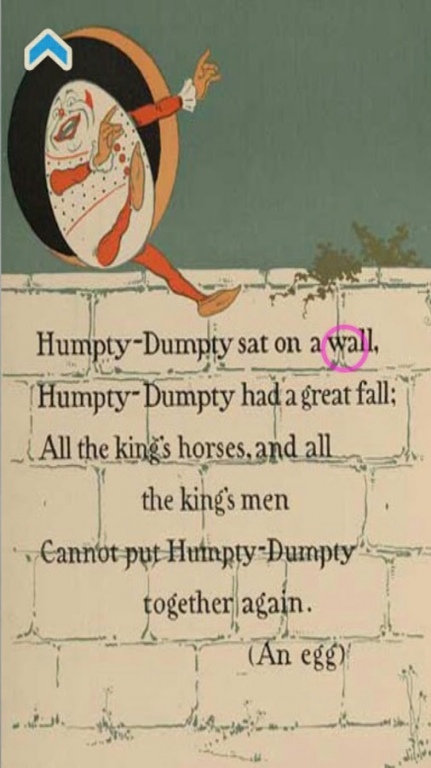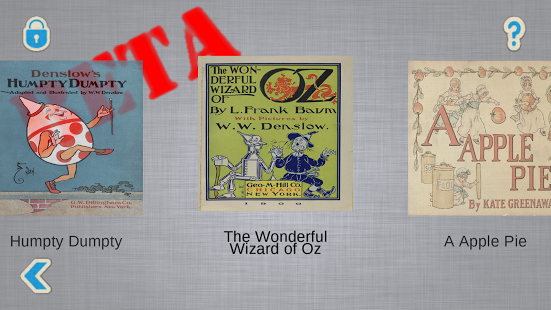Fairy Books - Beta 3.0
Free Version
Publisher Description
Fairy Books – The Book Creator.
Beta version for free!
Do you want to read to your children even though you are driving a car or away on a business trip? The perfect story telling companion, for times when you can’t be around to read for your kid.
We have just created an app for this; we are still in beta period which means that there might be problems left. PLEASE let us know if you encounter any bugs.
Create your own books, photograph existing book pages, or import pictures from the gallery. Digitize your old childhood favorites. Record when you read the book aloud. Use your own voice so your children get to know the story in the way you want it to be read.
Help your kid learn to read or just new words by follow what you read with your finger or point at the images to describe what you see.
Lock down the application to avoid that your child removes or makes changes in a book by mistake.
As stated before, this is still a beta version, which means that there probably are some bugs left to find – so if you find bugs, PLEASE let us know so we can fix them.
About Fairy Books - Beta
Fairy Books - Beta is a free app for Android published in the Reference Tools list of apps, part of Education.
The company that develops Fairy Books - Beta is Acorn Technology. The latest version released by its developer is 3.0. This app was rated by 1 users of our site and has an average rating of 4.0.
To install Fairy Books - Beta on your Android device, just click the green Continue To App button above to start the installation process. The app is listed on our website since 2015-09-14 and was downloaded 5 times. We have already checked if the download link is safe, however for your own protection we recommend that you scan the downloaded app with your antivirus. Your antivirus may detect the Fairy Books - Beta as malware as malware if the download link to com.acorntechnology.bookcreator_beta is broken.
How to install Fairy Books - Beta on your Android device:
- Click on the Continue To App button on our website. This will redirect you to Google Play.
- Once the Fairy Books - Beta is shown in the Google Play listing of your Android device, you can start its download and installation. Tap on the Install button located below the search bar and to the right of the app icon.
- A pop-up window with the permissions required by Fairy Books - Beta will be shown. Click on Accept to continue the process.
- Fairy Books - Beta will be downloaded onto your device, displaying a progress. Once the download completes, the installation will start and you'll get a notification after the installation is finished.